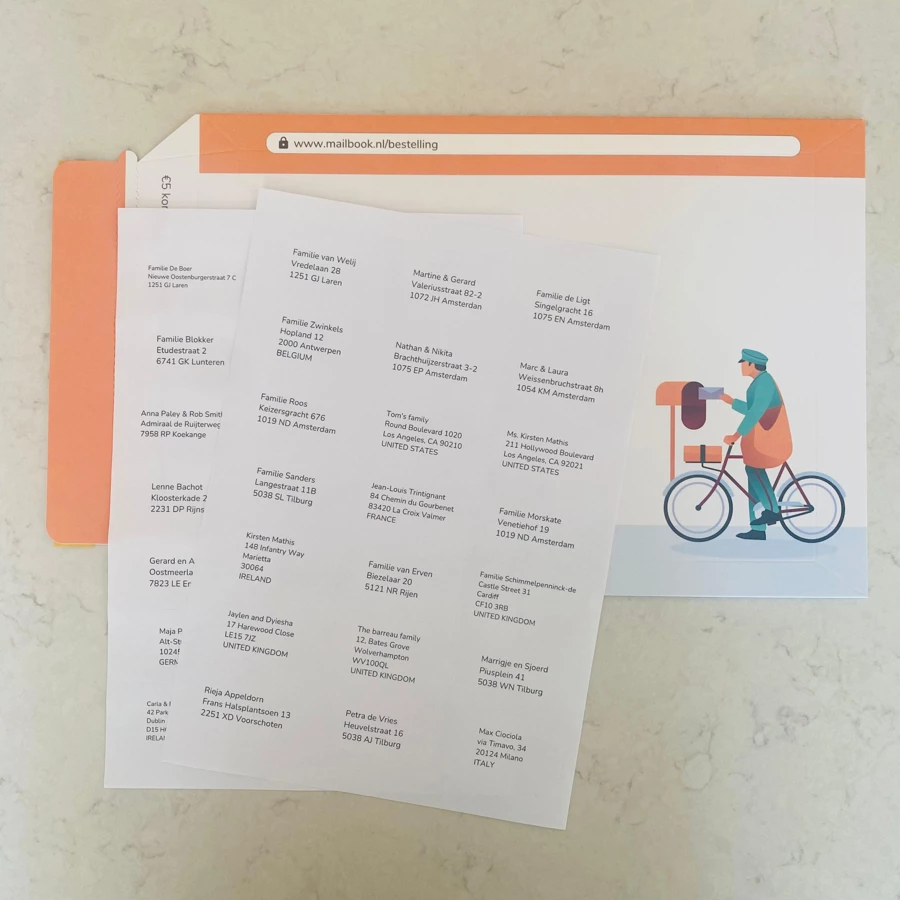Guide
Address labels
Address labels are stickers with an address on them that you stick on an envelope or post card. By using address labels, you don't have to address them with your own handwriting which prevents unreadable address details.
If you want to send mail for wedding invitations, events or birth announcements ... it's also much faster to use an address label than to write them yourself.
If you want to make address labels yourself you will encounter a number of hurdles. You need to have a printer, label sheets and master the complex technical procedures with Excel and Word to print the addresses neatly on labels using mail merge.
Sheets and dimensions
Label sheets are available in many variations. The most important choice is the size of the labels. For US addresses, 1" x 2-5/8" is the standard size. The most common is Avery 5160 of which 30 labels fit on a single sheet. These are also available at a local office supplies store.
In addition, you can also choose between white or transparent address labels and suitability for inkjet or laser.
Collecting addresses
Before you can print address labels, you first need to collect the addresses of the recipients. To easily collect addresses we have developed a handy tool at Mailbook.
Print labels yourself
You can avoid mail merge by using Mailbook. If you collected the address details you don't to use mail merge to create labels, but you can have Mailbook generate the print file based on the template dimensions you need. This features make it fast and simple to print labels yourself.
Addressing and sending
You can stick the address labels directly on the envelope. Then you have to determine how many postage stamps you need to apply. Standard-sized postcard stamps for rectangular postcards are available from $0.48 (2023).
Order printed address labels
Within Mailbook, you can have your collected addresses delivered to your home on address labels. Very convenient because that saves a lot of work. Mailbook will ensure that each address is perfectly printed on the address label.